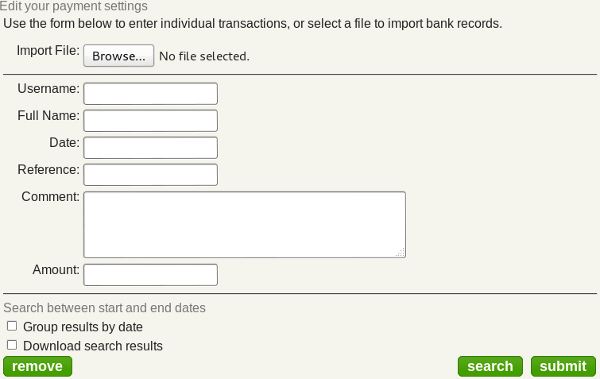
Under this form, all previous transactions are listed in a grid. You can click on rows in the grid to edit or remove payments.
The import process will look for banking references in the transactions. When it finds a reference that matches an account in your group, it will display their username and full name for you to verify, then you can submit the transaction as a valid payment for that user. If a reference is not found, you will need to review the comment field from the transaction and enter the username manually. When you're happy the correct user has been found, you can click submit to save the payment, the import process will then show you the next transaction in the imported file.
The link at the top of the form Edit your payment settings provides some options you can set that apply to the whole group. To edit banking options for a particular user, enter their username and an edit button will be displayed at the bottom of the form, along with their current details.
